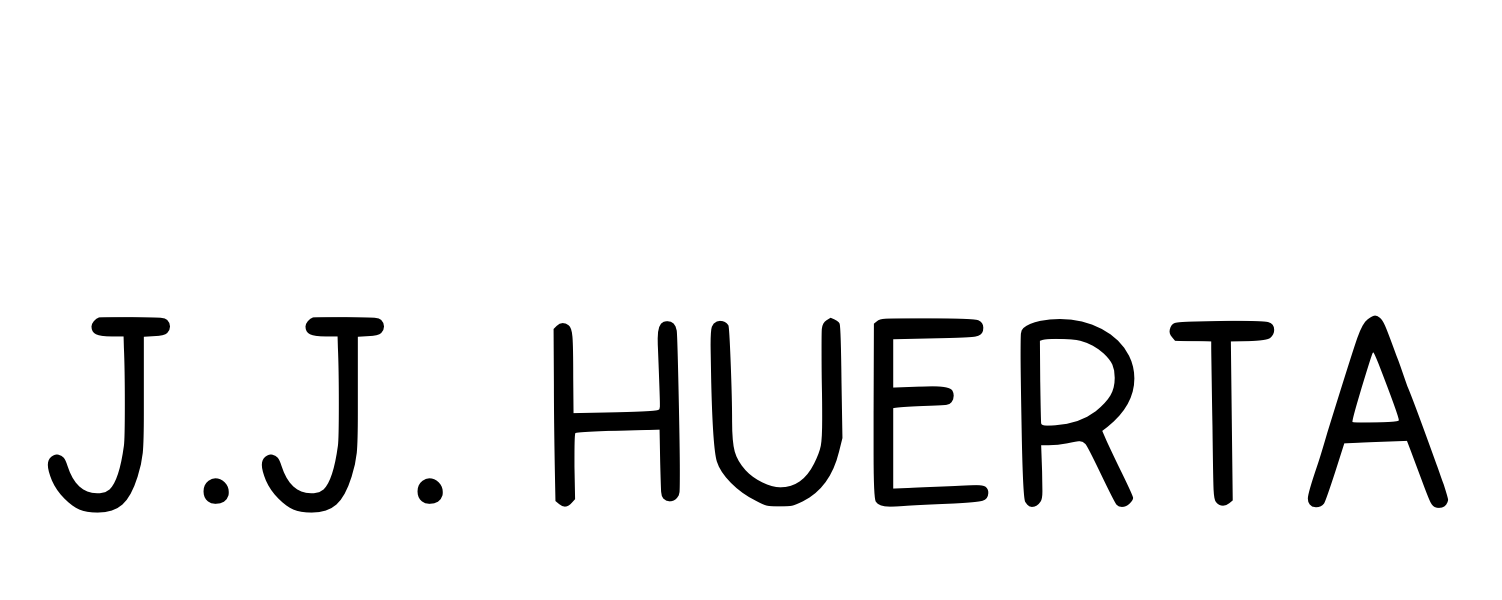Book Illustration: A Procreate® Digital Art Lesson for Kids
This Procreate-based digital art lesson plan combines artistic exploration with digital skills and aligns with Texas TEKS standards (Fine Arts & English Language Arts), offering an engaging and educational experience for elementary students.

It’s crucial to integrate children’s book illustration into art lessons that combine visual arts, reading, and English language arts for several reasons. Firstly, children’s book illustration fosters creativity and imagination, allowing students to express themselves artistically while engaging with literature. By visually interpreting stories, students develop a deeper understanding of narrative structure, character development, and themes, enriching their reading comprehension skills.
John Tenniel’s Illustrations for “Alice in Wonderland”
The original illustrations for “Alice’s Adventures in Wonderland,” published in 1865, were created by Sir John Tenniel. Tenniel’s illustrations are iconic and have become inseparable from Lewis Carroll’s classic tale.

Additionally, combining visual arts with reading and language arts creates a holistic learning experience that appeals to diverse learning styles, accommodating both visual and verbal learners. This interdisciplinary approach not only enhances students’ artistic abilities but also strengthens their critical thinking, communication, and storytelling skills, preparing them to become proficient readers, writers, and creators in an increasingly visual world.
Book Illustration
Creative Explorations in Procreate®: English Language Arts & Visual Arts
Level: 4th-5th Grade, Duration: 5 Class Periods (60 minutes each)
Art Supplies
- iPads with Procreate® installed
- Apple Pencil
- Visual examples of Children’s Book Illustration
Fine Arts TEKS
- 4.1A – Observe and describe the subject matter in artworks.
- 4.2A – Identify and describe how the subject matter is organized in an artwork using the principles of design.
- 5.1A – Compare the subject matter in artworks and identify the differences and similarities.
- 5.2A – Analyze how the use of color and symbols can convey the cultural perspective of the artist.
English Language Arts and Reading TEKS
- 4.8A – Discuss the purposes for listening and adjust communication accordingly.
- 4.8B – Speak using skills appropriate to formal speech situations.
- 4.16A – Make predictions about content, purpose, and organization of increasingly complex texts.
- 4.16B – Ask relevant questions, seek clarification, and locate facts that resolve the uncertainty when reading.
- 5.2A – Explain how various authors’ writing about the same topic can reflect different viewpoints.
Learning Objectives:
Students will be able to:
- Understand the concept of illustration in children’s book illustration and explain the role of illustrations in storytelling.
- Create a draft of a short story
- Create a digital artwork in Procreate® that illustrates the story.
Demonstration of Learning
By completing this lesson, students will be able to created a digital children’s illustration character or scenery that illustrates the short story they had already drafted.
Crafted for Artists
Why Procreate®?
Artists choose Procreate for its powerful and customizable brush engine, high-performance on iPad devices, versatile canvas options, user-friendly interface, extensive brush library, and a supportive community of artists. It offers time-lapse recording, robust layer management, diverse export options, regular updates, and portability, making it an accessible and cost-effective choice for digital art creation.

Day 1: Introduction
Illustration & Storytelling
Icebreaker Activity (5 minutes):
- Have students introduce themselves and share their favorite children’s book.
Introduction to Children’s Book Illustration (10 minutes):
- Show examples of famous children’s book illustrations.
- Discuss the importance of illustrations in conveying emotions, setting, and characters.
Basic Sketching Techniques (20 minutes):
- Demonstrate basic sketching techniques such as lines, shapes, and shading.
- Encourage students to practice sketching simple objects.
Storyboarding Exercise (20 minutes):
- Divide students into small groups.
- Provide each group with a short story prompt.
- Have students create a basic storyboard outlining the main events of their story.
STEP 1
Create a New Canvas
Open Procreate®, tap the ‘+’ icon or go to the Gallery and choose “Create New Canvas”, select Paper. You can choose from various preset sizes or create a custom canvas.
STEP 2
Pick Brush & Settings
Tap on the brush icon in the top-right corner. “Sketching” + “6B Pencil”. You can customize the brush settings such as size, opacity, and color using the sliders on the side.
STEP 3
Zoom and Rotate
Pinch in and out to zoom in and out of your canvas. You can also use two fingers to rotate the canvas to get more comfortable angles for drawing.
STEP 4
Edit your Sketch
To erase part of your sketch, you can either use the eraser tool, switch your brush to eraser mode, or simply tap with two fingers to undo. To transform or resize your sketch, select the Transform tool by tapping the arrow icon.
STEP 5
Refine your Sketch
Messy sketch lines? No need to erase! Tap “+” to create a new layer over your sketch. Tap back on your original sketch layer, tap on “N” and reduce its opacity. Tap back on your new layer and trace a cleaner version of your original sketch.
STEP 6
Start Painting
Tap the “+” icon to create a new layer for your painting, then drag this layer below your final, cleaned-up sketch. Return to the sketch layer, tap “N,” and set the blending mode to “Multiply.” Then, lower the opacity of the sketch layer. Now, switch back to your newly created layer beneath the sketch and begin painting your masterpiece.
Day 2: Sketching
Research & Sketching
- Provide samples of Audubon’s bird illustrations and Rousseau’s jungle scenes as reference material.
- Ask students to select a specific bird and jungle plant from Audubon’s and Rousseau’s works as inspiration for their project.
- Instruct students to create a rough digital sketch in Procreate that combines their chosen bird and plant, taking inspiration from both artists’ styles.

SKETCHING IN PROCREATE®
First Draft
Procreate offers a wide range of brushes, and here are a few popular ones for sketching. 6B Pencil: This brush mimics the softness and texture of a 6B pencil, making it great for sketching and adding subtle shading. When sketching in Procreate, the choice of brush depends on your personal preference and the effect you want to achieve.
Day 3: Refining
Finalizing Sketch
- Have students refine their sketches, adding more details and ensuring their composition blends the two styles effectively.
- Guide students to create a digital background that complements their composition, considering the lush jungle settings from Rousseau’s work.
- Encourage them to use Procreate’s layering features to separate the background and the main subject.
Day 4: Painting
Brushes & Settings
- Provide time for students to carefully paint their blended composition using Procreate’s brushes and color palette.
- Encourage them to experiment with various brush settings to achieve desired textures and effects.
- While painting, discuss the cultural and artistic perspectives represented in their artwork and how they integrated elements from both artists.
Day 5: Reflection
Critique & Assessment
- Have students share their digital artworks with peers.
- Facilitate a discussion about the differences and similarities between their artworks and the styles of Rousseau and Audubon.
- Ask students to reflect on their artistic choices and the message or story conveyed in their artwork.
- Provide constructive feedback during the peer critique session.
Extensions
- Organize a virtual art gallery where students can display their digital artworks online.
- Invite a local artist or art historian to discuss the works of Rousseau and Audubon and provide feedback on students’ projects.
- Explore additional digital art techniques, such as layer effects and blending modes, to further enhance their compositions.